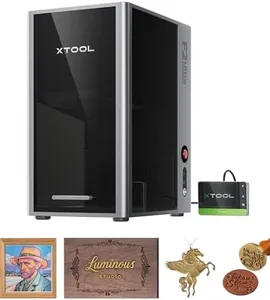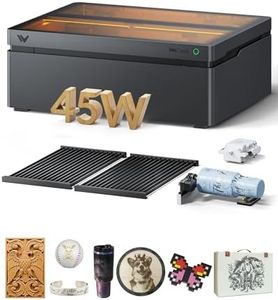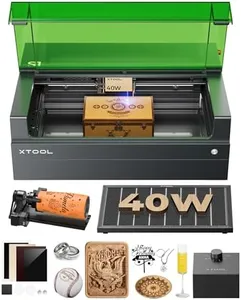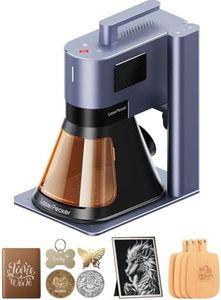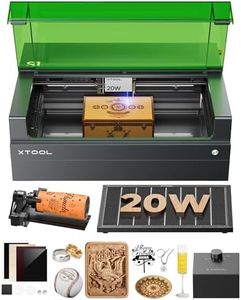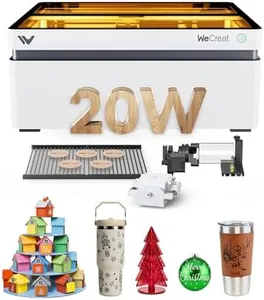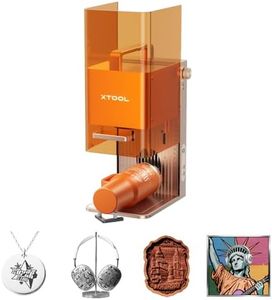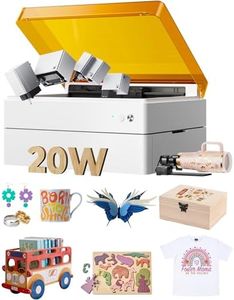10 Best Laser Engravers 2026 in the United States
Our technology thoroughly searches through the online shopping world, reviewing hundreds of sites. We then process and analyze this information, updating in real-time to bring you the latest top-rated products. This way, you always get the best and most current options available.

Our Top Picks
Winner
xTool F2 Ultra 60W MOPA & 40W Diode Dual Laser Engraver, 100+ Color Metal Engraving, Dual 48MP Cameras, Auto Streamline, 15,000mm/s Ultra-Fast, AI Powered 3D Fiber Laser Cutter and Engraver Machine
Most important from
47 reviews
The xTool F2 Ultra is a powerful dual-laser engraver combining a 60W MOPA fiber laser and a 40W diode laser, making it versatile for working with a wide range of materials including metals, wood, acrylic, leather, glass, and fabric. Its standout feature is the ability to engrave over 100 consistent colors on metal, which is rare and valuable for detailed, vibrant designs. The precision is enhanced by dual 48MP AI cameras, allowing very accurate positioning (within 0.2mm), which is great for fine and complex engraving work.
The machine supports an 8.7" x 8.7" working area, expandable for batch processing, and operates very quickly, speeding up production significantly. It can cut metals up to 2mm thick and other materials much thicker, which suits both hobbyists and small businesses needing multi-material capabilities. The software aids ease of use by auto-detecting materials and suggesting settings, reducing trial and error.
Its size and weight make it more suited for a dedicated workspace rather than casual home use. The xTool F2 Ultra is a high-end engraver that effectively balances speed, precision, and material versatility, though beginners might need some time to fully utilize its advanced features.
Most important from
47 reviews
WECREAT Vision Pro 45W Laser Engraver and Cutter with Rotary Pro, HD Camera & Auto-Lifting, Laser Cutter Cuts 1” Wood, Full Enclosure Laser Engraving Machine for Tumblers, Wood and Metal, Acrylic, etc
Most important from
142 reviews
The WECREAT Vision Pro 45W laser engraver stands out with its strong cutting ability, thanks to BeamFocus technology that boosts the effective power to perform like a 60W laser. This means it can cut through wood up to 1 inch thick and black acrylic about 20mm thick in a single pass, making it a great choice for woodworkers or those needing faster cutting times. It offers a fairly large engraving area of 22.8 by 15.7 inches, which is about 42% bigger than many similar machines, allowing batch jobs like engraving over 200 dog tags at once. The precision is impressive too, with a tiny 0.08mm laser spot and LiDAR auto-focus ensuring accurate cuts on over 300 materials without manual tweaking.
Versatility is a highlight, including a rotary attachment for tumblers, a pass-through feeder for long projects, and compatibility with various materials including wood, metal, and acrylic. Safety is well addressed with a fully enclosed metal body, an automatic lid-stop feature, and blue light filtering, making it safer for home, schools, or workshops. The built-in HD camera and auto-lifting system add convenience by simplifying setup and reducing material waste. On the software side, the user-friendly interface offers one-click material settings and design templates, which is helpful for beginners.
The machine is relatively heavy at 77 pounds and the price and rank suggest it’s more suited for hobbyists or small business users rather than heavy industrial work. Additionally, while it has a fume extractor, users cutting large volumes of acrylic or metal should ensure proper ventilation. With a 1-year warranty and positive user ratings, this machine is a solid pick for those needing a powerful, precise laser engraver with versatile features and strong safety measures.
Most important from
142 reviews
xTool S1 40W Laser Cutter and Laser Engraver for Tumblers, 23.93" x 15.16" Bed Size, 600mm/s Speed, Laser Engraving Machine, Laser Engraver for Wood and Metal, Acrylic, Big Project - Rotary Bundle
Most important from
172 reviews
The xTool S1 40W Laser Cutter and Engraver stands out in the laser engraving market with its robust 40W laser power, allowing it to cut through substantial materials like 18mm cherry wood in a single pass. Its expansive engraving area of 23.93" x 15.16" makes it suitable for large projects, and its 600mm/s speed ensures efficient processing. This machine is versatile in terms of material compatibility, working well with wood, metal, acrylic, and more. The precision and resolution are enhanced by xTool’s patented Pin-point Positioning and AutoPassthrough Technology, which are ideal for detailed and 3D engravings on curved surfaces.
The intuitive xTool Creative Space software further simplifies the engraving process, even for beginners, by offering AI-powered design assistance and over 1,000 project tutorials. The machine's safety features are commendable, with a Class 1 safety rating, protective cover, flame sensors, and emergency stop functions ensuring a secure operating environment.
On the downside, the product is quite heavy at 79.2 pounds, which might be cumbersome for some users. Additionally, while the enclosed design is excellent for safety, it may limit accessibility for some intricate projects. Despite these minor setbacks, the xTool S1 40W Laser Cutter and Engraver is a high-quality, durable choice for both hobbyists and professionals engaged in various engraving and cutting tasks.